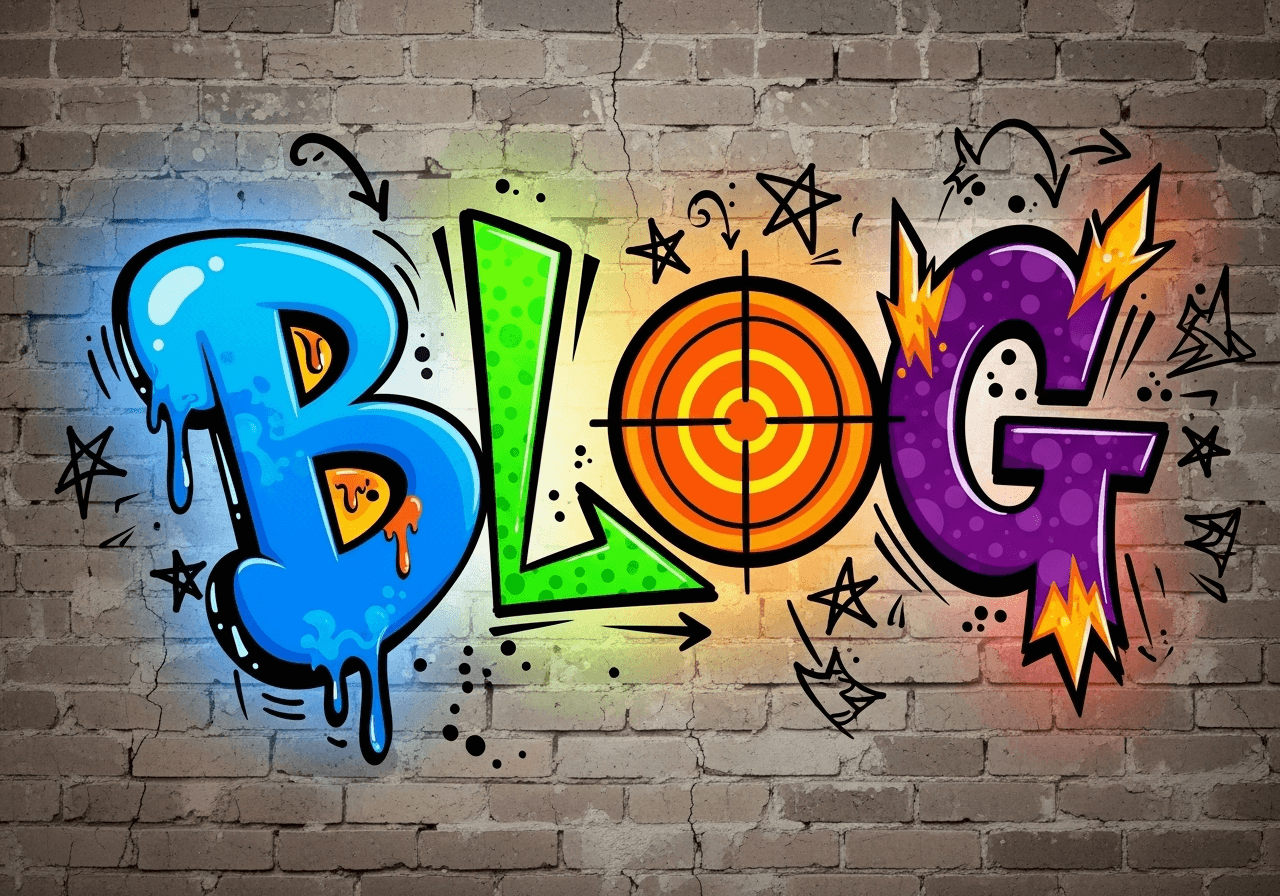
Data migration is often considered the most critical and challenging aspect of any Salesforce implementation. With organizations storing vast amounts of customer data across multiple systems, the process of safely and accurately moving this information to Salesforce requires careful planning, robust methodology, and expert execution.
In this comprehensive guide, we'll explore proven strategies that have been tested across hundreds of successful migrations, helping you avoid the common pitfalls that can derail your Salesforce project and compromise data integrity.
Understanding the Migration Landscape
Before diving into specific strategies, it's crucial to understand the complexity of modern data migration challenges. Today's organizations typically deal with:
- Multiple source systems with varying data formats
- Legacy databases with decades of accumulated information
- Inconsistent data quality across different departments
- Complex business rules and validation requirements
- Regulatory compliance and data governance constraints
"Successful data migration is 20% technical execution and 80% careful planning and preparation." - Aman Sharma, CTO at Clouex
Phase 1: Data Discovery and Assessment
The foundation of any successful migration begins with comprehensive data discovery. This phase involves understanding what data exists, where it lives, and its current quality state.
Source System Analysis
Begin by cataloging all systems that contain data relevant to your Salesforce implementation:
Key Discovery Activities
- System Inventory: Document all databases, applications, and file repositories
- Data Volume Assessment: Quantify the amount of data in each system
- Relationship Mapping: Understand how data connects across systems
- Business Process Analysis: Document how data flows through business processes
Data Quality Evaluation
Conduct a thorough assessment of data quality across all source systems. Common quality issues include:
Completeness Issues
Missing required fields, incomplete records, or partial data sets
Accuracy Problems
Outdated information, incorrect values, or inconsistent formatting
Consistency Conflicts
Different representations of the same data across systems
Duplicate Records
Multiple versions of the same entity across different sources
Phase 2: Migration Strategy Development
Based on your discovery findings, develop a comprehensive migration strategy that addresses your specific challenges and requirements.
Migration Approach Selection
Choose the appropriate migration approach based on your organization's needs:
Big Bang Migration
Complete migration in a single event. Best for smaller datasets with minimal complexity.
Phased Migration
Migrate data in stages by system, department, or data type. Reduces risk and allows for learning.
Parallel Migration
Run old and new systems simultaneously. Provides safety net but requires careful synchronization.
Trickle Migration
Continuous, small-batch migration over time. Ideal for large, constantly changing datasets.
Data Mapping and Transformation Design
Create detailed mapping documentation that specifies how source data will be transformed and loaded into Salesforce:
- Field-level mapping between source and target systems
- Data transformation rules and business logic
- Validation criteria and error handling procedures
- Dependencies and sequencing requirements
Phase 3: Data Cleansing and Preparation
Clean and prepare your data before migration to ensure optimal results and reduce post-migration issues.
Standardization Procedures
Implement standardization rules to ensure consistency across your migrated data:
Deduplication Strategy
Develop a comprehensive approach to identifying and resolving duplicate records:
- Fuzzy Matching: Use algorithms to identify similar but not identical records
- Golden Record Creation: Establish rules for creating authoritative records from duplicates
- Survivorship Rules: Define which data elements to keep when merging duplicates
- Manual Review Process: Establish workflows for human review of complex duplicates
Phase 4: Migration Execution
Execute your migration plan with careful attention to monitoring, validation, and error handling.
Tool Selection and Configuration
Choose the right tools for your migration needs:
Migration Tool Options
- Salesforce Data Loader: Built-in tool for basic migrations up to 5 million records
- Workbench: Web-based tool for smaller migrations and testing
- Third-Party ETL Tools: Enterprise solutions like Informatica, Talend, or MuleSoft
- Custom Scripts: Python or Java applications for complex transformations
Execution Best Practices
Follow these proven practices during migration execution:
- Start with reference data and master records
- Process data in logical dependency order
- Use bulk API for large datasets to optimize performance
- Implement comprehensive logging and error tracking
- Perform real-time validation and quality checks
- Maintain detailed audit trails for compliance
Phase 5: Validation and Testing
Thorough validation is critical to ensure migration success and user confidence in the new system.
Validation Framework
Implement a multi-layered validation approach:
Technical Validation
Verify record counts, data types, and field mappings
Business Validation
Confirm business rules and process workflows function correctly
User Acceptance Testing
Have end users validate their specific data and use cases
Performance Testing
Ensure system performance meets requirements with migrated data
Error Resolution Process
Establish clear procedures for handling migration errors:
- Categorize errors by severity and impact
- Define resolution procedures for each error type
- Establish escalation paths for complex issues
- Document all resolutions for future reference
Common Pitfalls and How to Avoid Them
Learn from common migration mistakes to avoid costly delays and data issues:
Insufficient Planning
Many organizations underestimate the complexity of data migration. Avoid this by:
- Allocating adequate time for discovery and planning phases
- Involving business stakeholders early in the process
- Creating detailed project timelines with realistic milestones
- Building in buffer time for unexpected challenges
Inadequate Testing
Rushing through testing phases often leads to production issues:
- Perform multiple test migrations in sandbox environments
- Test with representative data samples
- Include edge cases and exception scenarios
- Validate integrations and dependencies thoroughly
Poor Data Quality Management
Migrating poor-quality data compounds existing problems:
- Invest in data cleansing before migration
- Establish ongoing data governance processes
- Train users on data quality standards
- Implement validation rules to prevent future issues
Post-Migration Optimization
Migration success extends beyond the initial data load. Plan for ongoing optimization and maintenance.
Performance Monitoring
Monitor system performance after migration and optimize as needed:
- Track query performance and identify slow operations
- Monitor storage usage and plan for growth
- Optimize indexes and database performance
- Adjust batch sizes and processing schedules
Ongoing Data Quality
Implement processes to maintain data quality over time:
- Regular data quality audits and reporting
- Automated duplicate detection and prevention
- User training on data entry standards
- Continuous improvement based on user feedback
Advanced Migration Techniques
For complex migrations, consider these advanced techniques to improve success rates:
Incremental Migration
For large datasets, implement incremental migration strategies:
- Use change data capture to identify modified records
- Implement timestamp-based incremental loads
- Design rollback procedures for failed increments
- Monitor and reconcile differences between systems
Real-Time Synchronization
For environments requiring real-time data consistency:
- Implement event-driven data synchronization
- Use middleware platforms for real-time integration
- Design conflict resolution procedures
- Monitor synchronization performance and errors
Conclusion
Successful data migration requires a combination of careful planning, robust execution, and ongoing optimization. By following these proven strategies and avoiding common pitfalls, organizations can ensure their Salesforce implementation starts with clean, accurate, and well-organized data.
Remember that data migration is not a one-time event but an ongoing process that requires attention to data quality, performance optimization, and user adoption. The investment you make in getting migration right will pay dividends throughout the lifecycle of your Salesforce implementation.
Whether you're migrating from legacy CRM systems, spreadsheets, or multiple disparate databases, these strategies provide a roadmap for success. The key is to adapt these approaches to your specific organizational needs while maintaining focus on data quality, user acceptance, and business value delivery.